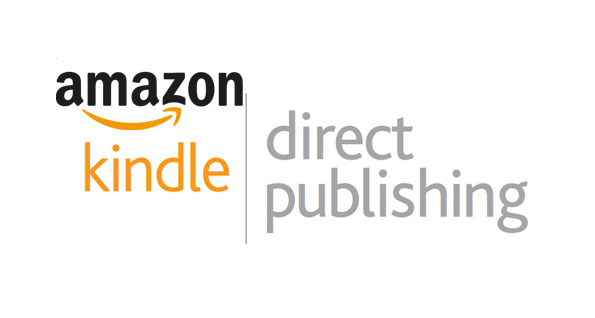Amazon KDP is a self-publishing platform that allows authors to publish their books and make them available to millions of readers worldwide. Unlike traditional publishing, KDP gives you control over every aspect of the process—writing, editing, pricing, and marketing. Whether you’re an experienced writer or a newbie, KDP provides an opportunity to share your stories and earn income.
Why Choose KDP for Self-Publishing?
- Global Reach: Your book will be available to a massive audience on Amazon.
- Royalties: You can earn up to 70% in royalties.
- Flexibility: You retain the rights to your book and can update it anytime.
- Ease of Use: KDP’s intuitive interface simplifies the publishing process.
Finding Your Book Idea
Before you start writing, you need an idea that resonates with your potential readers.
Identifying Your Niche
Think about what you’re passionate about or knowledgeable in. Your niche could be fiction, self-help, cookbooks, or even poetry.
Researching Market Demand
Use tools like Amazon’s Best Sellers list or Google Trends to find out what readers are currently interested in.
Choosing a Genre That Resonates With You
Writing in a genre you enjoy will make the process more fulfilling. Readers can sense authenticity, so pick something you genuinely care about.
Planning Your Book
Good books don’t just happen—they’re carefully planned.
Creating a Detailed Outline
Map out your chapters, key points, and character arcs (for fiction). An outline keeps you focused and ensures your book flows smoothly.
Setting Goals and Deadlines
Decide how much you’ll write each day or week. Treat writing like a job—because it is!
Using Writing Tools to Stay Organized
Tools like Scrivener, Microsoft Word, or even Google Docs can help you keep everything in one place.
Writing the First Draft
Now comes the exciting (and challenging) part—writing!
Overcoming Writer’s Block
Set small, manageable goals to keep the words flowing. If you’re stuck, take a break or revisit your outline.
Tips for Consistent Writing
Write at the same time every day, eliminate distractions, and create a dedicated writing space.
Keeping Your Audience in Mind
Think about who you’re writing for. Tailor your tone, style, and content to match their preferences.
Editing and Revising
Your first draft is just the beginning.
Self-Editing Techniques
Read your manuscript aloud, use grammar tools like Grammarly, and tighten up any loose ends.
Hiring Professional Editors
A professional editor can take your book to the next level. They’ll spot issues you might have missed.
Polishing Your Manuscript
Make sure your final draft is free from typos, awkward phrasing, and inconsistencies.
Formatting for Kindle
Amazon has specific requirements for Kindle books.
Tools and Software for Formatting
Use tools like Kindle Create or Vellum for a hassle-free formatting experience.
Kindle-Specific Formatting Guidelines
Ensure your text is properly aligned, and your book includes a clickable table of contents.
Common Mistakes to Avoid
Avoid inconsistent fonts, improper spacing, and missing metadata.
Creating an Eye-Catching Cover
People do judge books by their covers!
Importance of a Professional Cover
A well-designed cover can make or break your book’s success.
Using Design Tools or Hiring Experts
If you’re on a budget, try tools like Canva. For a polished look, hire a professional designer.
Elements of a Great Book Cover
Your cover should include a clear title, readable font, and eye-catching visuals.
To Join Amazon Kindle Direct Publishing (KDP)
Are you dreaming of becoming a published author? Thanks to Amazon Kindle Direct Publishing (KDP), that dream can become a reality without any of the hassles traditional publishing entails. KDP allows you to self-publish eBooks and paperbacks, reach a global audience, and earn royalties—all with zero upfront costs. Let’s dive into how you can join KDP and start your self-publishing journey.
What is Amazon KDP?
Overview of KDP
Amazon KDP is a self-publishing platform that empowers authors to publish their work and sell it directly on Amazon. Whether you’re writing a novel, a cookbook, or a guidebook, KDP provides the tools you need to get your book in front of millions of readers worldwide.
Benefits of Using KDP for Self-Publishing
No Upfront Costs
Publishing through KDP is completely free. You don’t have to worry about printing costs, storage fees, or middlemen. Amazon only takes a percentage of your book’s sale price as a royalty.
Global Reach
With KDP, your book is available on Amazon marketplaces worldwide. Readers from the US, UK, India, and beyond can discover and purchase your work.
Getting Started with KDP
Creating Your Amazon Account
To join KDP, you first need an Amazon account. If you don’t have one, create an account by visiting the Amazon KDP website and clicking “Sign Up.” Fill in your basic details and verify your email to get started.
Accessing the KDP Dashboard
Once logged in, navigate to the KDP dashboard. This is your command center for publishing, managing, and tracking your books.
Setting Up Your KDP Profile
Filling in Author/Publisher Information
Complete your profile by adding your name (or pen name), biography, and contact details. This information helps Amazon set up your publishing account.
Setting Up Payment and Tax Details
Payment Methods
Provide your bank account details so Amazon can deposit your royalties. KDP supports local currency payments for many countries.
Tax Information Process
You’ll need to complete a tax interview within KDP. This ensures compliance with local tax laws and avoids unnecessary withholding taxes.
Preparing Your Book for Publishing
Writing and Formatting Your Manuscript
Supported File Formats
KDP accepts multiple file formats, including Word documents (.docx), ePub, and Kindle Create files.
Formatting Tips
Make sure your manuscript has consistent fonts, headings, and spacing. Use tools like Grammarly or hire a professional editor for a polished look.
Designing an Attractive Book Cover
Using Amazon’s Cover Creator
If you’re on a budget, Amazon’s Cover Creator tool is a great option. It provides templates and allows customization.
Hiring a Professional Designer
For a more polished look, consider hiring a designer. Websites like Fiverr and Upwork are excellent resources for finding professionals.
Uploading Your Book
Adding Book Details
Title and Subtitle
Choose a catchy, descriptive title and subtitle. These are critical for grabbing readers’ attention.
Keywords and Categories
Use relevant keywords to help your book appear in search results. Select categories that best match your book’s genre.
Uploading Manuscript and Cover Files
Upload your manuscript and cover files on the KDP dashboard. Amazon will process them for publishing.
Setting Your Book’s Pricing and Royalties
Understanding Amazon’s Royalty Options
35% Royalty Option
This applies to books priced below $2.99 or above $9.99. It’s ideal for niche books.
70% Royalty Option
This is for books priced between $2.99 and $9.99. It’s the most popular choice for maximizing earnings.
Choosing Pricing for Different Regions
Set prices for each Amazon marketplace, ensuring affordability while maintaining profitability.
Publishing Your Book
Previewing Your Book
Use Amazon’s preview tool to see how your book will look on different devices. Make necessary adjustments before publishing.
Clicking the Publish Button
Once everything looks perfect, hit the “Publish” button. Your book will be live within 24-72 hours.
Promoting Your Book
Leveraging Social Media
Promote your book on platforms like Facebook, Instagram, and Twitter. Use engaging posts and hashtags.
Using Amazon Marketing Tools
Run Amazon Ads to increase visibility and boost sales.
Engaging with Readers and Getting Reviews
Encourage readers to leave reviews. Positive feedback builds credibility and attracts more buyers.
Conclusion
Joining Amazon KDP is your ticket to becoming a published author. With its simple setup, global reach, and zero upfront costs, KDP makes self-publishing accessible to everyone. So, what are you waiting for? Start your journey today and share your stories with the world.